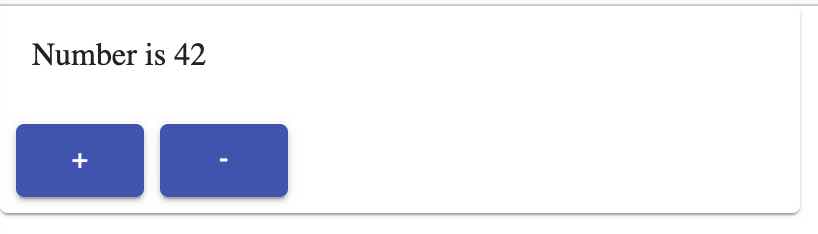How to use Material UI with React
Prerequisites
An existing React app - you can start with the example app created here or you can copy the template from github
Setup
Install Material UI (from https://material-ui.com/getting-started/installation/):
shyarn add @material-ui/core @material-ui/icons yarn add -D @types/material-ui
Open index.html and add these lines in the section:
html<link rel="stylesheet" href="https://fonts.googleapis.com/css?family=Roboto:300,400,500,700&display=swap" />
<link rel="stylesheet" href="https://fonts.googleapis.com/icon?family=Material+Icons" />
Update the example app
Open src/numbers.tsx and paste:
jsimport Button from '@material-ui/core/Button';
import Card from '@material-ui/core/Card';
import CardActions from '@material-ui/core/CardActions';
import CardContent from '@material-ui/core/CardContent';
import React, { useState } from 'react';
interface INumberProps {
initValue: number
}
const Numbers = (props: INumberProps) => {
const [value, setValue] = useState(props.initValue)
const onIncrement = () => {
setValue(value + 1)
}
const onDecrement = () => {
setValue(value - 1)
}
return (
<Card style={{ width: '400px' }}>
<CardContent>
Number is {value}
</CardContent>
<CardActions>
<Button variant="contained" color="primary" onClick={onIncrement}>+</Button>
<Button variant="contained" color="primary" onClick={onDecrement}>-</Button>
</CardActions>
</Card>
)
}
export default Numbers